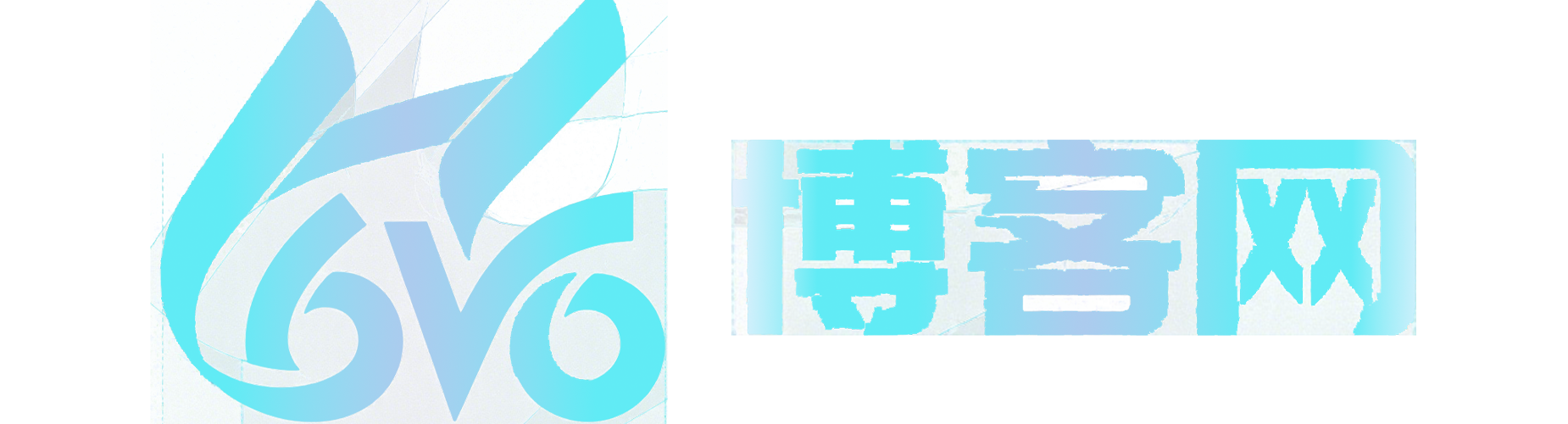找到
1
篇与
手册
相关的结果
-
 📶 企业级网络压力测试全流程手册 🔍 1. 测试准备阶段 1.1 环境预检 # env_check.py import platform, socket, subprocess def system_info(): print(f"{'='*40}") print(f"🖥️ 系统信息".center(40)) print(f"操作系统\t{platform.system()} {platform.release()}") print(f"主机名\t{socket.gethostname()}") print(f"Python\t{platform.python_version()}") def network_info(): print(f"\n{'='*40}") print(f"🌐 网络配置".center(40)) subprocess.run(["ipconfig", "/all"] if platform.system() == "Windows" else ["ifconfig"]) system_info() network_info1.2 工具矩阵 工具类别Windows安装命令Linux安装命令核心功能带宽测试choco install iperf3sudo apt install iperf3网络吞吐量测量端口扫描choco install nmapsudo apt install nmap服务发现与漏洞检测流量分析choco install wiresharksudo apt install wireshark数据包捕获与分析高级PingInstall-Module PsPingsudo apt install fping精确延迟测量🧪 2. 基础测试套件 2.1 增强版Ping测试 # ping_advanced.ps1 $targets = @( "gateway", "114.114.114.114", "8.8.8.8", "www.baidu.com" ) $results = foreach ($t in $targets) { $ping = Test-Connection -TargetName $t -Count 10 -ErrorAction SilentlyContinue [PSCustomObject]@{ Target = $t AvgLatency = ($ping.ResponseTime | Measure-Object -Average).Average PacketLoss = (10 - $ping.Count)/10*100 } } $results | Format-Table -AutoSize $results | Export-Csv -Path "ping_results.csv" -NoTypeInformation2.2 智能端口扫描 # port_scanner.py import socket from concurrent.futures import ThreadPoolExecutor def scan_port(host, port): try: with socket.socket(socket.AF_INET, socket.SOCK_STREAM) as s: s.settimeout(2) result = s.connect_ex((host, port)) return port, result == 0 except Exception as e: return port, f"Error: {str(e)}" def full_scan(host, ports=range(1, 1025)): with ThreadPoolExecutor(max_workers=100) as executor: results = executor.map(lambda p: scan_port(host, p), ports) for port, status in results: if status is True: print(f"✅ Port {port}: OPEN") elif "Error" not in str(status): print(f"❌ Port {port}: CLOSED") if __name__ == "__main__": full_scan("target.example.com")🚀 3. 进阶测试方案 3.1 全方位带宽压测 # bandwidth_test.sh #!/bin/bash SERVER_IP="192.168.1.100" DURATION=60 THREADS=10 echo "🔄 启动iPerf3服务端..." iperf3 -s -p 5201 & echo "⏳ 进行TCP上行测试..." iperf3 -c $SERVER_IP -t $DURATION -P $THREADS -J > tcp_upload.json echo "⏳ 进行TCP下行测试..." iperf3 -c $SERVER_IP -t $DURATION -P $THREADS -R -J > tcp_download.json echo "⏳ 进行UDP测试..." iperf3 -c $SERVER_IP -t $DURATION -u -b 1G -J > udp_test.json echo "📊 生成测试报告..." python3 generate_report.py tcp_upload.json tcp_download.json udp_test.json pkill iperf33.2 智能流量分析 # 关键过滤条件库 /* 基础过滤 */ icmp || dns || tcp.port == 80 || tcp.port == 443 /* 异常检测 */ tcp.analysis.retransmission || tcp.analysis.duplicate_ack || tcp.analysis.zero_window /* 应用层分析 */ http.request.method == "POST" || ssl.handshake.type == 1 || dns.qry.name contains "api"🛠️ 4. 深度问题排查 4.1 网络路径诊断 # network_path.ps1 function Trace-NetworkPath { param ( [string]$Target, [int]$MaxHops = 30, [int]$Timeout = 1000 ) $results = tracert -d -h $MaxHops -w $Timeout $Target | Where-Object { $_ -match "\d+\s+ms" } | ForEach-Object { $parts = $_ -split "\s+" [PSCustomObject]@{ Hop = $parts[0] IP = $parts[-2] Latency = $parts[-3..-1] -join "/" } } $results | Export-Csv -Path "tracert_$Target.csv" -NoTypeInformation return $results } Trace-NetworkPath -Target "www.example.com" -MaxHops 154.2 综合连接测试 # connection_test.py import pycurl from io import BytesIO def test_endpoint(url): buffer = BytesIO() c = pycurl.Curl() c.setopt(c.URL, url) c.setopt(c.WRITEDATA, buffer) c.setopt(c.TIMEOUT, 10) metrics = {} c.setopt(c.WRITEHEADER, lambda h: metrics.update({ 'http_code': c.getinfo(c.HTTP_CODE), 'connect_time': c.getinfo(c.CONNECT_TIME), 'total_time': c.getinfo(c.TOTAL_TIME) })) try: c.perform() return { 'status': 'success', 'metrics': metrics, 'response': buffer.getvalue().decode() } except Exception as e: return { 'status': 'failed', 'error': str(e) } finally: c.close() print(test_endpoint("https://www.baidu.com"))🤖 5. 自动化运维方案 5.1 智能监控系统 # network_monitor.py import schedule import time import json from datetime import datetime class NetworkMonitor: def __init__(self): self.config = self.load_config() def load_config(self): with open('config.json') as f: return json.load(f) def run_tests(self): test_results = {} for test in self.config['tests']: # 执行各类测试... test_results[test['name']] = self.execute_test(test) self.generate_report(test_results) def execute_test(self, test_config): # 实现具体测试逻辑 pass def generate_report(self, results): filename = f"report_{datetime.now().strftime('%Y%m%d_%H%M%S')}.html" # 生成报告... print(f"报告已生成: {filename}") if __name__ == "__main__": monitor = NetworkMonitor() schedule.every(15).minutes.do(monitor.run_tests) while True: schedule.run_pending() time.sleep(1)5.2 可视化报告模板 <!-- report_template.html --> <!DOCTYPE html> <html> <head> <title>网络测试报告 - {{ date }}</title> <style> .dashboard { display: grid; grid-template-columns: repeat(3, 1fr); gap: 20px; } .metric-card { border: 1px solid #ddd; padding: 15px; border-radius: 5px; } .critical { background-color: #ffebee; } </style> </head> <body> <h1>网络健康报告</h1> <div class="dashboard"> {% for test in tests %} <div class="metric-card {% if test.status == 'critical' %}critical{% endif %}"> <h3>{{ test.name }}</h3> <p>状态: <strong>{{ test.status }}</strong></p> <p>延迟: {{ test.latency }} ms</p> <p>时间: {{ test.timestamp }}</p> </div> {% endfor %} </div> </body> </html>🏢 6. 企业最佳实践 6.1 网络优化路线图 gantt title 网络优化实施计划 dateFormat YYYY-MM-DD section 第一阶段 现状评估 :a1, 2023-08-01, 7d 工具部署 :after a1, 5d section 第二阶段 基线测试 :2023-08-15, 10d 问题修复 :2023-08-20, 14d section 第三阶段 监控上线 :2023-09-05, 7d 团队培训 :2023-09-10, 3d6.2 企业级检查清单 基础设施 [ ] 核心交换机冗余配置 [ ] 防火墙规则审计 [ ] UPS电源测试 性能标准 [ ] 办公网络延迟 <50ms [ ] 数据中心丢包率 <0.1% [ ] 跨境专线可用性 >99.9% 安全合规 [ ] 网络设备固件更新 [ ] 访问控制列表(ACL)审核 [ ] 安全日志保留90天 📎 附录资源 A. 速查手册 # 常用诊断命令 ping -c 5 target.com # 基础连通性 mtr --report target.com # 实时路由追踪 ss -tulnp # 活动连接查看 tcpdump -i eth0 port 80 -w capture.pcap # 流量捕获B. 技术支持 🌐 知识库: https://6v6.ren C. 版本历史 版本日期更新说明v2.12023-07-15新增自动化监控方案v2.02023-06-01企业级最佳实践章节v1.02023-05-10初始版本发布
📶 企业级网络压力测试全流程手册 🔍 1. 测试准备阶段 1.1 环境预检 # env_check.py import platform, socket, subprocess def system_info(): print(f"{'='*40}") print(f"🖥️ 系统信息".center(40)) print(f"操作系统\t{platform.system()} {platform.release()}") print(f"主机名\t{socket.gethostname()}") print(f"Python\t{platform.python_version()}") def network_info(): print(f"\n{'='*40}") print(f"🌐 网络配置".center(40)) subprocess.run(["ipconfig", "/all"] if platform.system() == "Windows" else ["ifconfig"]) system_info() network_info1.2 工具矩阵 工具类别Windows安装命令Linux安装命令核心功能带宽测试choco install iperf3sudo apt install iperf3网络吞吐量测量端口扫描choco install nmapsudo apt install nmap服务发现与漏洞检测流量分析choco install wiresharksudo apt install wireshark数据包捕获与分析高级PingInstall-Module PsPingsudo apt install fping精确延迟测量🧪 2. 基础测试套件 2.1 增强版Ping测试 # ping_advanced.ps1 $targets = @( "gateway", "114.114.114.114", "8.8.8.8", "www.baidu.com" ) $results = foreach ($t in $targets) { $ping = Test-Connection -TargetName $t -Count 10 -ErrorAction SilentlyContinue [PSCustomObject]@{ Target = $t AvgLatency = ($ping.ResponseTime | Measure-Object -Average).Average PacketLoss = (10 - $ping.Count)/10*100 } } $results | Format-Table -AutoSize $results | Export-Csv -Path "ping_results.csv" -NoTypeInformation2.2 智能端口扫描 # port_scanner.py import socket from concurrent.futures import ThreadPoolExecutor def scan_port(host, port): try: with socket.socket(socket.AF_INET, socket.SOCK_STREAM) as s: s.settimeout(2) result = s.connect_ex((host, port)) return port, result == 0 except Exception as e: return port, f"Error: {str(e)}" def full_scan(host, ports=range(1, 1025)): with ThreadPoolExecutor(max_workers=100) as executor: results = executor.map(lambda p: scan_port(host, p), ports) for port, status in results: if status is True: print(f"✅ Port {port}: OPEN") elif "Error" not in str(status): print(f"❌ Port {port}: CLOSED") if __name__ == "__main__": full_scan("target.example.com")🚀 3. 进阶测试方案 3.1 全方位带宽压测 # bandwidth_test.sh #!/bin/bash SERVER_IP="192.168.1.100" DURATION=60 THREADS=10 echo "🔄 启动iPerf3服务端..." iperf3 -s -p 5201 & echo "⏳ 进行TCP上行测试..." iperf3 -c $SERVER_IP -t $DURATION -P $THREADS -J > tcp_upload.json echo "⏳ 进行TCP下行测试..." iperf3 -c $SERVER_IP -t $DURATION -P $THREADS -R -J > tcp_download.json echo "⏳ 进行UDP测试..." iperf3 -c $SERVER_IP -t $DURATION -u -b 1G -J > udp_test.json echo "📊 生成测试报告..." python3 generate_report.py tcp_upload.json tcp_download.json udp_test.json pkill iperf33.2 智能流量分析 # 关键过滤条件库 /* 基础过滤 */ icmp || dns || tcp.port == 80 || tcp.port == 443 /* 异常检测 */ tcp.analysis.retransmission || tcp.analysis.duplicate_ack || tcp.analysis.zero_window /* 应用层分析 */ http.request.method == "POST" || ssl.handshake.type == 1 || dns.qry.name contains "api"🛠️ 4. 深度问题排查 4.1 网络路径诊断 # network_path.ps1 function Trace-NetworkPath { param ( [string]$Target, [int]$MaxHops = 30, [int]$Timeout = 1000 ) $results = tracert -d -h $MaxHops -w $Timeout $Target | Where-Object { $_ -match "\d+\s+ms" } | ForEach-Object { $parts = $_ -split "\s+" [PSCustomObject]@{ Hop = $parts[0] IP = $parts[-2] Latency = $parts[-3..-1] -join "/" } } $results | Export-Csv -Path "tracert_$Target.csv" -NoTypeInformation return $results } Trace-NetworkPath -Target "www.example.com" -MaxHops 154.2 综合连接测试 # connection_test.py import pycurl from io import BytesIO def test_endpoint(url): buffer = BytesIO() c = pycurl.Curl() c.setopt(c.URL, url) c.setopt(c.WRITEDATA, buffer) c.setopt(c.TIMEOUT, 10) metrics = {} c.setopt(c.WRITEHEADER, lambda h: metrics.update({ 'http_code': c.getinfo(c.HTTP_CODE), 'connect_time': c.getinfo(c.CONNECT_TIME), 'total_time': c.getinfo(c.TOTAL_TIME) })) try: c.perform() return { 'status': 'success', 'metrics': metrics, 'response': buffer.getvalue().decode() } except Exception as e: return { 'status': 'failed', 'error': str(e) } finally: c.close() print(test_endpoint("https://www.baidu.com"))🤖 5. 自动化运维方案 5.1 智能监控系统 # network_monitor.py import schedule import time import json from datetime import datetime class NetworkMonitor: def __init__(self): self.config = self.load_config() def load_config(self): with open('config.json') as f: return json.load(f) def run_tests(self): test_results = {} for test in self.config['tests']: # 执行各类测试... test_results[test['name']] = self.execute_test(test) self.generate_report(test_results) def execute_test(self, test_config): # 实现具体测试逻辑 pass def generate_report(self, results): filename = f"report_{datetime.now().strftime('%Y%m%d_%H%M%S')}.html" # 生成报告... print(f"报告已生成: {filename}") if __name__ == "__main__": monitor = NetworkMonitor() schedule.every(15).minutes.do(monitor.run_tests) while True: schedule.run_pending() time.sleep(1)5.2 可视化报告模板 <!-- report_template.html --> <!DOCTYPE html> <html> <head> <title>网络测试报告 - {{ date }}</title> <style> .dashboard { display: grid; grid-template-columns: repeat(3, 1fr); gap: 20px; } .metric-card { border: 1px solid #ddd; padding: 15px; border-radius: 5px; } .critical { background-color: #ffebee; } </style> </head> <body> <h1>网络健康报告</h1> <div class="dashboard"> {% for test in tests %} <div class="metric-card {% if test.status == 'critical' %}critical{% endif %}"> <h3>{{ test.name }}</h3> <p>状态: <strong>{{ test.status }}</strong></p> <p>延迟: {{ test.latency }} ms</p> <p>时间: {{ test.timestamp }}</p> </div> {% endfor %} </div> </body> </html>🏢 6. 企业最佳实践 6.1 网络优化路线图 gantt title 网络优化实施计划 dateFormat YYYY-MM-DD section 第一阶段 现状评估 :a1, 2023-08-01, 7d 工具部署 :after a1, 5d section 第二阶段 基线测试 :2023-08-15, 10d 问题修复 :2023-08-20, 14d section 第三阶段 监控上线 :2023-09-05, 7d 团队培训 :2023-09-10, 3d6.2 企业级检查清单 基础设施 [ ] 核心交换机冗余配置 [ ] 防火墙规则审计 [ ] UPS电源测试 性能标准 [ ] 办公网络延迟 <50ms [ ] 数据中心丢包率 <0.1% [ ] 跨境专线可用性 >99.9% 安全合规 [ ] 网络设备固件更新 [ ] 访问控制列表(ACL)审核 [ ] 安全日志保留90天 📎 附录资源 A. 速查手册 # 常用诊断命令 ping -c 5 target.com # 基础连通性 mtr --report target.com # 实时路由追踪 ss -tulnp # 活动连接查看 tcpdump -i eth0 port 80 -w capture.pcap # 流量捕获B. 技术支持 🌐 知识库: https://6v6.ren C. 版本历史 版本日期更新说明v2.12023-07-15新增自动化监控方案v2.02023-06-01企业级最佳实践章节v1.02023-05-10初始版本发布